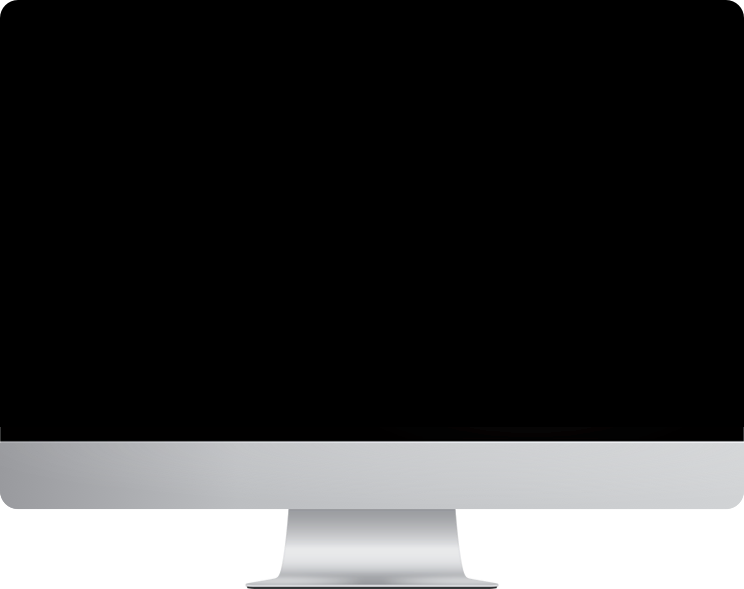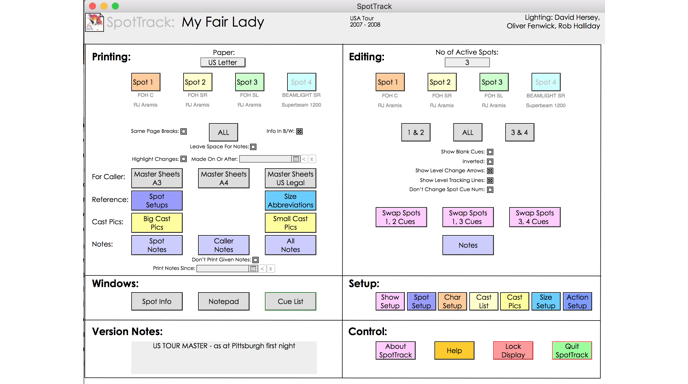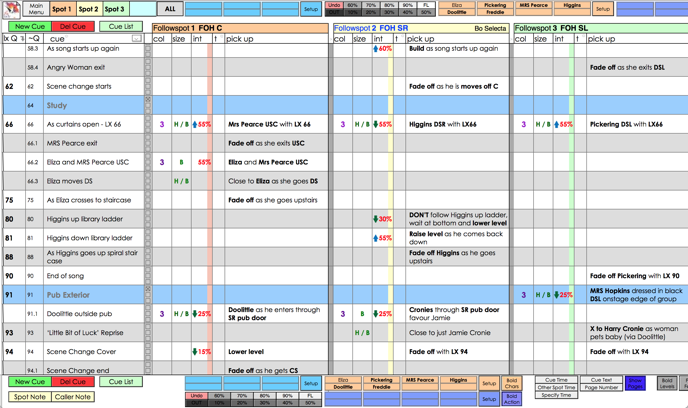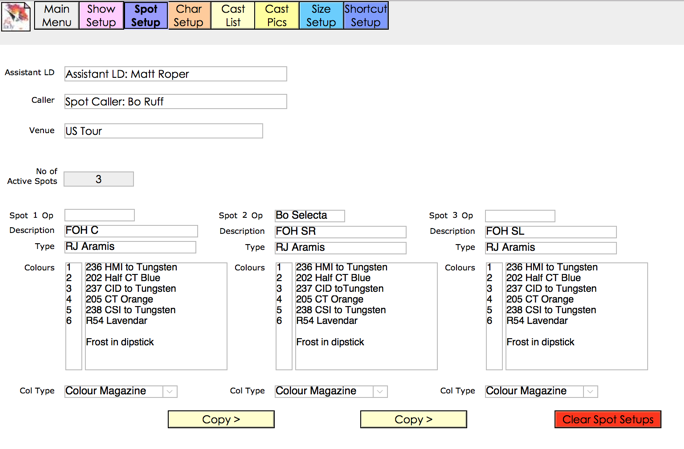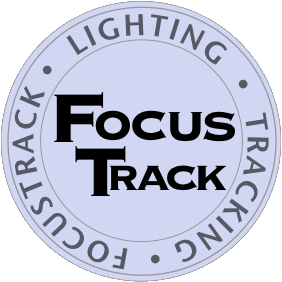Preparing
The Show
SpotTrack has tools to help simplify your work: define character names and spot actions so they’re available at the click of a button rather than having to type them again and again. Add show information, spot operator names, spot types and colour-setup. Add pictures of performers - the leads and their understudies - so your spot ops know who they’re looking for in advance. SpotTrack supports 1 to 4 followspots, which you can arrange however suits you.
Making
The Show
During rehearsals, SpotTrack can show information for some or all of your spots. You can add cues quickly, with cue numbers, level, target and action information. Shortcut buttons make adding information super-fast. Add script page numbers or the starts of scenes or songs to help keep you place; SpotTrack can highlight these on the cue sheets. Add notes, to share with the spot ops or notes for yourself. As you work SpotTrack can automatically add arrows to indicate levels going up or down, and tracking lines to show sequences where spots stay on.
Sharing
The Cues
SpotTrack excels at printing cue sheets, the working documents for the spot operators. It can print individual cue sheets for each operator, either compressed to show just their cues in as few pages as possible, or with blanks where other spots have cues so everyone is on the same page number at the same time. It can print master calling sheets for all of the spots. Cue sheets can highlight changes, making it easy to remind people of new things each day.
In Use Around The World
Burlesque; Starlight Express; Nye; The Devil Wears Prada; Shrek; &Juliet; Billy Elliot around the world; these and many, many more productions of all scales have used SpotTrack to manage their followspots.
It's been the trusted solution for more than ten years.
Why not try it on your next show?